After refactoring a site and implementing https for all pages on it, I started looking closely at the logs. I was getting lots of error messages with things like, ‘routines:SSL3_ACCEPT:unsafe legacy renegotiation’ and ‘Re-negotiation failed’, so I started looking into it. I was also vaguely aware of BEAST and RC4 weaknesses so I wanted to secure the Apache server as much as possible as well.
The first thing I found was a reference to the Mozilla Server Side TLS Config Generator. It gives a very long list of ciphers that are appropriate for your web server and client needs.
It also suggests using mod_headers to implement HSTS, which according to Wikipedia, “HTTP Strict Transport Security (HSTS) is a web security policy mechanism which helps to protect websites against protocol downgrade attacks and cookie hijacking.”
I didn’t see headers in my mods-available list and looking at the output of phpinfo();, it does not appear to have been implemented. To install mod_headers on Ubuntu you just need to run a simple command.
sudo a2enmod headers
sudo service apache2 restartNow my mods look like this:
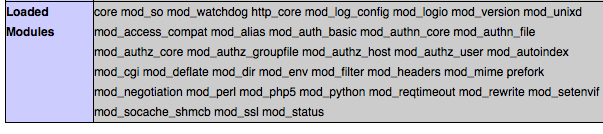
My old SSLCipherSuite was very short,
SSLCipherSuite ALL:!ADH:RC4+RSA:+HIGH:+MEDIUM:!SSLv2:+EXP:+eNULL
The new one is a monster
SSLCipherSuite ECDHE-ECDSA-CHACHA20-POLY1305:ECDHE-RSA-CHACHA20-POLY1305:ECDHE-ECDSA-AES128-GCM-SHA256:ECDHE-RSA-AES128-GCM-SHA256:ECDHE-ECDSA-AES256-GCM-SHA384:ECDHE-RSA-AES256-GCM-SHA384:DHE-RSA-AES128-GCM-SHA256:DHE-RSA-AES256-GCM-SHA384:ECDHE-ECDSA-AES128-SHA256:ECDHE-RSA-AES128-SHA256:ECDHE-ECDSA-AES128-SHA:ECDHE-RSA-AES256-SHA384:ECDHE-RSA-AES128-SHA:ECDHE-ECDSA-AES256-SHA384:ECDHE-ECDSA-AES256-SHA:ECDHE-RSA-AES256-SHA:DHE-RSA-AES128-SHA256:DHE-RSA-AES128-SHA:DHE-RSA-AES256-SHA256:DHE-RSA-AES256-SHA:ECDHE-ECDSA-DES-CBC3-SHA:ECDHE-RSA-DES-CBC3-SHA:EDH-RSA-DES-CBC3-SHA:AES128-GCM-SHA256:AES256-GCM-SHA384:AES128-SHA256:AES256-SHA256:AES128-SHA:AES256-SHA:DES-CBC3-SHA:!DSSI have no idea what most of these are, but I’m sure the good folks at Mozilla do.
The last thing they recommend is that you implement OCSP Stapling. The details are complicated, but it basically speeds up the verification of the certificate.
After adding the new lines in the appropriate place in my sites-available file for the site, I restarted Apache and everything is running fine. In the fifteen minutes it took to write this up, I have had no negotiation messages in the error log.
Once you have implemented the changes, test your site at SSLabs. I got an A+.