We’ve been using Toast to burn Hybrid CDs since 1994. When I first purchased the new version I was a bit upset that they took out the ability to burn old-style hybrid CDs. However, they didn’t remove the functionality, they just turned it off. Go into the preferences and enable “Show legacy formats and settings” and it will behave just like it did before. Well, almost. Now it has some really annoying animation, but otherwise it works the same. One other difference was a bit harder to track down and fix.
All of our software current software titles were made with Macromedia Director and with the introduction of OSX Lion they no longer work. The transition to Adobe Director 11.5 has been relatively painless except for some old Flash code in Actionscript 1.0 that hasn’t updated nicely to ActionScript 2.0.
However, when we gave the discs to some people in the office to test they got two errors. When they tried to run program from the disc, an application alert came up telling them “This application requires Adobe Shockwave 11, which can not be found. Click to download it.” If they try to copy it to the hard drive, they get a different error. “The alias “Gamename” cannot be copied to the destination, perhaps because the destination does not support this type of alias.” Our development machines don’t give any errors—even the alias one.
It turns out that the problem is in the way Toast handles (or rather doesn’t handle) aliases in the app bundle.
The app bundle looks like this
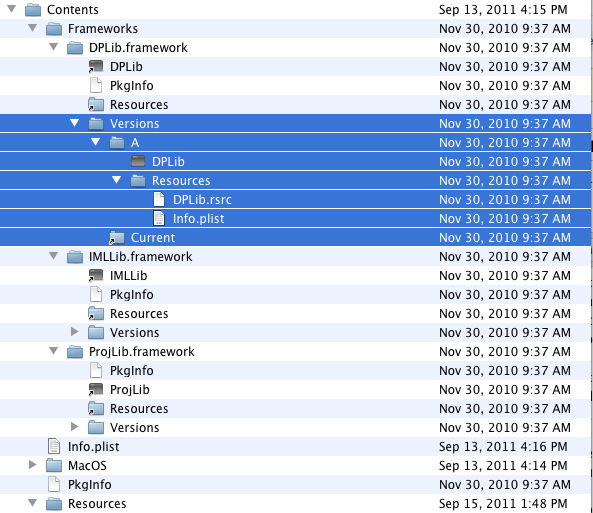
If you follow the aliases you’ll find that
DPLib ==> /Contents/Frameworks/DPLib.framework/Versions/A/DPLib
Resources ==> /Contents/Frameworks/DPLib.framework/Versions/A/Resources
Replace the aliases with the source files, and do the same thing in IMLLib.framework and ProjLib.framework. As near as we can tell the Current alias isn’t necessary and can be deleted from all three locations.
Once you have all your aliases replaces and successfully burned a test CD, make a copy of the Frameworks folder. You can replace the Frameworks folder in new apps with the one that you have working.
The solution was tested on OSX 10.3.9, 10.4.11, 10.5.8, and 10.6.8. We haven’t had access to a Lion machine yet.