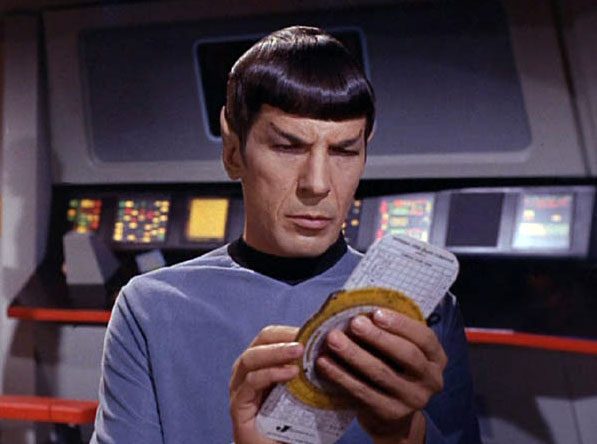
Let’s check that wind correction angle.
Use this code:
<div class="centered"><img class="centered" src="/images/696866-spock.jpg" alt="E6-B" /><p class="caption">Let’s check that wind correction angle.</p>
</div>
Note that the whole thing is wrapped in a div and the caption is in a paragraph.
The CSS for the classes is:
Image centering in a paragraph with padding.
img.centered {
display: block;
margin-left: auto;
margin-right: auto;
}
Caption
.caption {
text-align: center;
margin-top: -4px;
font-style: italic;
font-size: 80%;
}