Most of my apps were built with iOS4 or iOS5. They don’t require any of the new features of iOS6,7,8 so they will run fine on older devices that can’t upgrade. (I do have conditional code for iOS7s look and feel, and of course they run on the new iPhone sizes.) The original iPads will run iOS 5.1.1 but not any version that is newer. Unfortunately, the dropdown for choosing the minimum deployment target only lists iOS 5.1, which won’t validate.
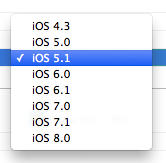
So how do you change this,
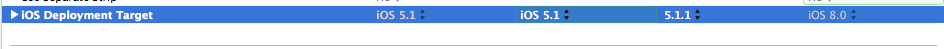
to this?

In my case I happen to be lucky in that Xcode 5 asked me if I wanted to fix the error and fixed it for me. So my project default is 5.1.1 and my problem is just to get it into the build settings. After much experimentation, I discovered that bringing up the deployment dropdown in the build phases column, closing it, then hitting the delete key fills in the box with the project default. I don’t know how to get the project default to contain 5.1.1 if it doesn’t already.